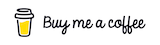🎄 Securely Streamlining Your Workflow with SSH Port Forwarding 🌟
Let's explore two primary use cases of SSH port forwarding, illustrating each with a concrete example to highlight its practicality and efficiency.
1. Accessing Remote Services Securely
One of the most common scenarios where SSH port forwarding shines is in securely accessing remote services, such as databases, which are not exposed to the public internet. Consider this example: you need to run queries on a production database hosted on a remote server. Direct access to the database might be restricted to mitigate security risks.
Concrete Example: Accessing a Remote PostgreSQL Database
Let's say the PostgreSQL database is running on a remote server (remote_server.com) and listens on the default port 5432. However, this port is not accessible directly from your local machine. Here's how you can use SSH port forwarding:
- Create an SSH Tunnel: Execute the following command on your local machine:
ssh -L 5433:localhost:5432 username@remote_server.com
This command creates an SSH tunnel. It forwards the local port 5433 to port 5432 on the remote server.
- Access the Database: Now, you can access the database using your local port
5433. When you connect tolocalhost:5433, the traffic is securely tunneled toremote_server.com:5432.
This setup not only ensures secure access but also simplifies workflows by allowing you to use local tools and applications to interact with the remote database.
2. Testing and Debugging in Development Environments
Another pivotal use case for SSH port forwarding is in the realm of testing and debugging applications in isolated development environments. It's particularly useful when your application interacts with services that cannot be replicated locally.
Concrete Example: Debugging a Microservice Architecture
Imagine you are developing a microservice that interacts with other services hosted in a development environment. Direct interaction with these services might be challenging due to network segmentation or security policies.
- Establish an SSH Tunnel: Suppose the service you need to interact with is running on
dev_server.comat port8080. You can set up an SSH tunnel as follows:
ssh -L 9000:localhost:8080 username@dev_server.com
This command forwards your local port 9000 to 8080 on dev_server.com.
- Interact with the Remote Service: ou can now send requests to
localhost:9000on your machine. These requests are securely forwarded to the remote service ondev_server.com:8080.
This method allows you to seamlessly integrate your local development environment with remote services, facilitating effective testing and debugging.